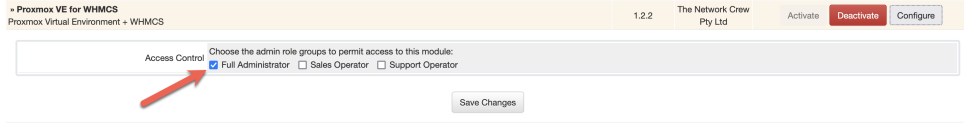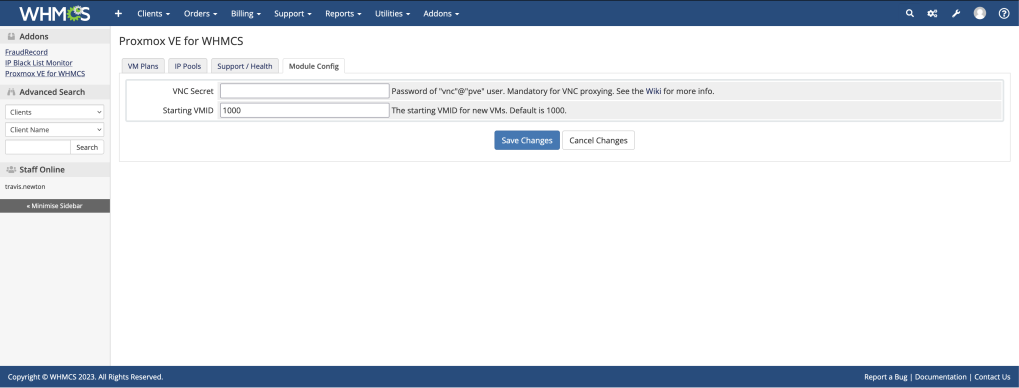Proxmox VE for WHMCS: Difference between revisions
No edit summary |
No edit summary |
||
| Line 5: | Line 5: | ||
![[File:Download.jpg|frameless|link=https://github.com/nodespacehosting/Proxmox-VE-for-WHMCS/archive/refs/heads/nodespace-develop.zip|182x182px]]Download from GitHub | ![[File:Download.jpg|frameless|link=https://github.com/nodespacehosting/Proxmox-VE-for-WHMCS/archive/refs/heads/nodespace-develop.zip|182x182px]]Download from GitHub | ||
|} | |} | ||
{{Messagebox|boxtype= | {{Messagebox|boxtype=warning|icon=yes|Note text=This is <strong>pre-release</strong> software that is changing and unstable. <strong>DO NOT USE IN A PRODUCTION ENVIRONMENT!</strong>}} | ||
== System Requirements == | == System Requirements == | ||
Revision as of 01:35, 14 August 2023
Proxmox VE for WHMCS is an open source project that NodeSpace is working on in collaboration with The Network Crew. Please note that NodeSpace maintains a separate fork of the project and not all features may be contributed back upstream or even accepted upstream.
| Latest Development Version
1.2.1 |
 Download from GitHub Download from GitHub
|
|---|
System Requirements
Proxmox VE
- Proxmox VE 7.x (although we have developed using Proxmox 8.x)
- Reachable by WHMCS (allow appropriate IP(s) in firewall, etc.)
WHMCS
- WHCMS 8.7+ (may be compatible on older versions, but we have not tested)
- PHP 7.4 or 8.1
- Able to communicate with Proxmox VE server(s).
Installation & Configuration
WHMCS
Upload all the files in the modules directory to the appropriate location in your WHMCS installation.
Once uploaded, go to Settings > System Settings > Addon Modules and then enable Proxmox VE for WHMCS. Enable the appropriate permissions to access the module.
Now go to Addons > Proxmox VE for WHMCS and start configuring the module.
Module Config
- VNC Secret - Currently required
- Starting VMID (default 10000) - This feature is not yet implemented!
VM Plans
You can add KVM and LXC plans accordingly.
IP Pools
You will need to also configure appropriate IP pools.
Templates
You will need to store LXC templates in the storage called "local". This is a change from the original version where the storage name is also where the VMs are stored.
[TODO - update this section]
Important Notes
WHMCS Service ID is NOT used for the VMID
One of the major changes made is that we changed how the module assigns VMIDs in Proxmox. VMIDs cannot be below 100 and the module was previously assigning VMIDs based off the WHMCS service ID. Instead, we now query the Proxmox cluster and ask for the next VMID and use that.
IPv6 Not Yet Supported
Currently, the logic is only around IPv4. We are working to implement IPv6 support with high priority.
Other "Gotchas!"
See the following wiki: https://github.com/The-Network-Crew/Proxmox-VE-for-WHMCS/wiki
We're trying to make it much friendlier to use.
Contributing - Bug Reports, Code, Feature Requests
Reporting Bugs
If you find a bug, which you most definitely will, please report it to us. Keep in mind that NodeSpace uses Bugzilla for tracking bugs and our server is at https://bugzilla.nodespace.com. You will need to create a new account and then you can open a bug report. Sidebar: If you're not familiar with us and how we do things, we're big proponents of self-hosting and not putting all your eggs into one basket. Time and time again, large, centralized services fail, close, or simply disappear. Additionally, there are no visibly globally unique ID numbers. "Bug 124" on GitHub/GitLab can mean anything. Where as in our Bugzilla database, there can only ever be one Bug 124.
When reporting bugs, please provide as much information as possible:
- PHP version
- Module version
- WHMCS version
- Exact steps to replicate the problem or how you encountered it
- Screenshots are also helpful
- Debug logs (if any), server logs, etc.
Code Contributions
We welcome any code contributions! You can fork our repo from GitHub and then make your changes and then open a PR. Once reviewed, we'll decide to accept them or not. There's not really a formal process (yet).
Feature Requests
If you would like a feature, please request it either by opening a bug in Bugzilla (see Reporting Bugs above) or opening a discussion on GitHub.